
This time the idea was to embroider the scene of the video game in two t-shirts. Each player is represented in each t-shirt.
For those not familiar with Gun Fight (Arcade, 1975) this is how it looks like:
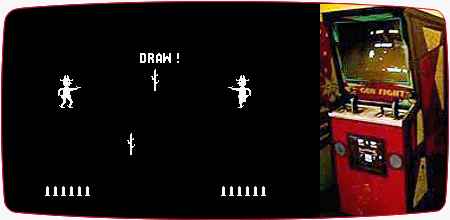
So, when two people wear the two t-shirts at the same time, it looks like this:

Cute, isn’t it?
How it was done
It was done doing something similar to what I did before with the Angler Fish.
- Grab the sprites from the game.
- Edit them with GIMP.
- Create the path, pixel size, fill type, etc. with my custom-made editor (Pixem).
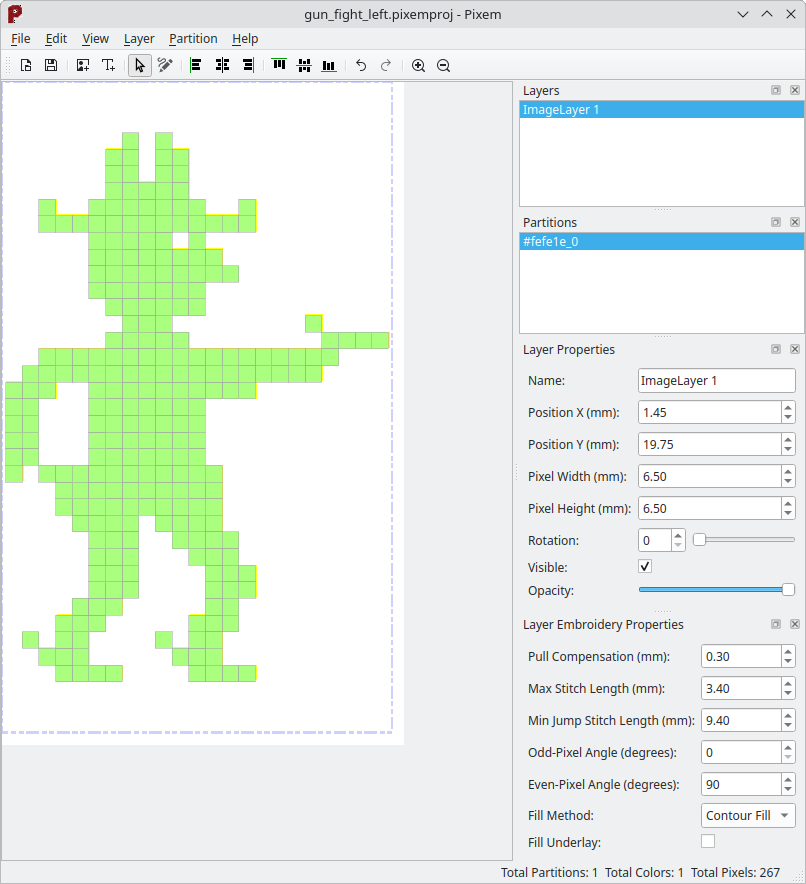
- Open it with Inkscape and Ink/Stitch
- Export it to PES, to be used with my Brother NQ3550W
- I used two fusible iron no-show-mesh cut-away stabilizers.
- I used a 75/11 embroidery needle. Before I was using 90/14.
- 650 stitches per minute (SPM).
- I machine-embroidered one t-shirt. The fabric was cotton.
- The flipped the image horizontally.
- I machine-embroidered the other t-shirt. The fabric was kind of linen.

The good, the bad and the ugly
- Good: Doing a multi-tshirt design.
- Good: How the big pixels look using “contour fill”.
- Good: Single-color embroidery looks good. I’ll try to keep doing it.
- Neutral: I forgot to put the topping.
- Neutral: First time using 75/11 needles.
- Bad: Measure twice, embroider once. The white t-shirt is not centered. It moved while I was hooping it.
- Bad: The fusible iron no-shot-mesh cut-away stabilizer is too sticky for linen. It was challenging to remove the stickiness. I should try a non-fusible stabilizer next time.
No AI was used to write this blog post.