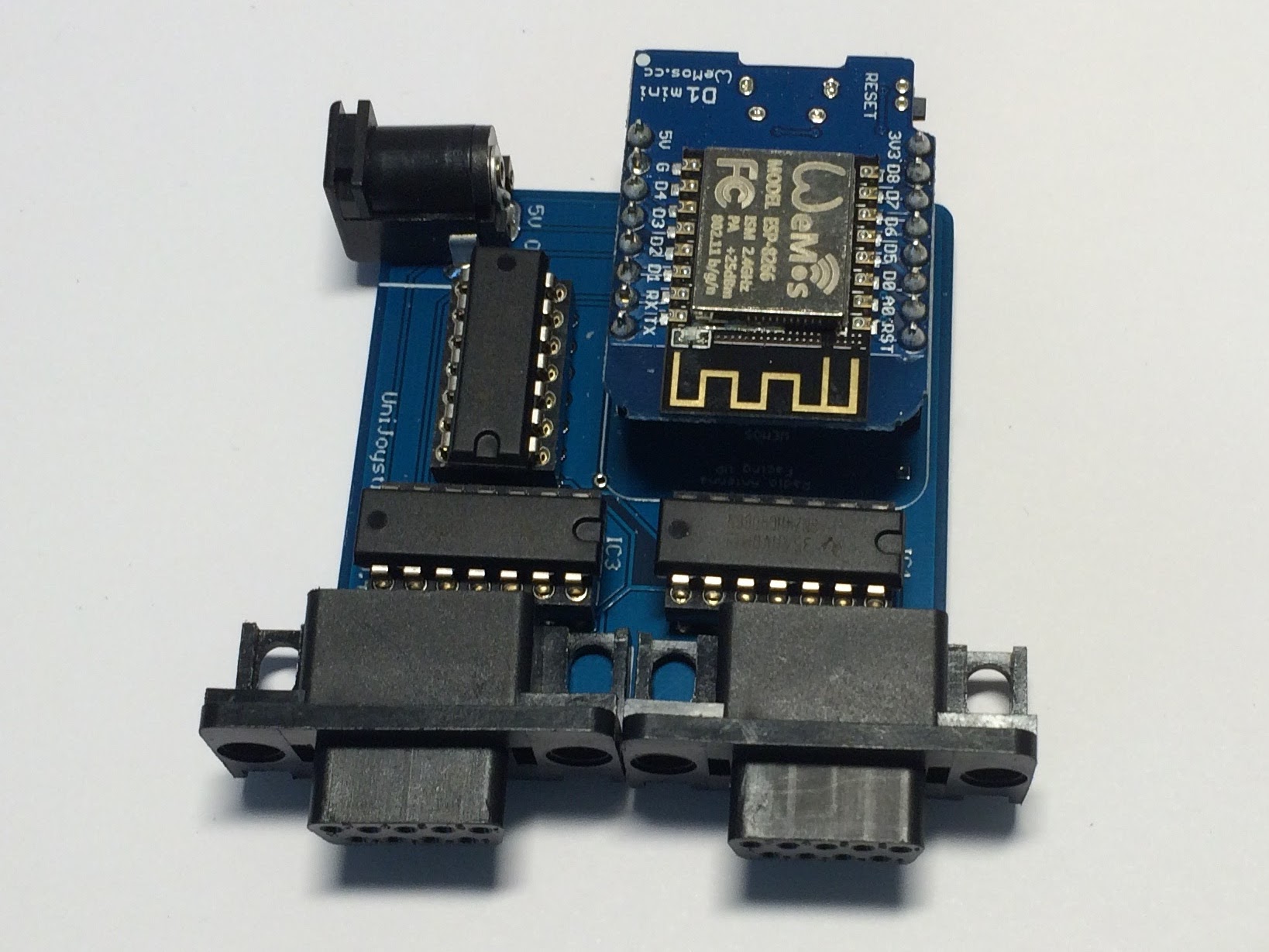
- Ordered a rubber belt + pulley to control the dimmer from the printer header
- New UniJoystiCle PCB arrived (v0.4.0). I assembled one and works Ok both on the SX64 and the C128D. I just need to create a “user port” power cable for the SX64 since it doesn’t have a datasette port.
- Started the UniJoystiCle desktop client in order to control the dimmer from the PC/Mac.
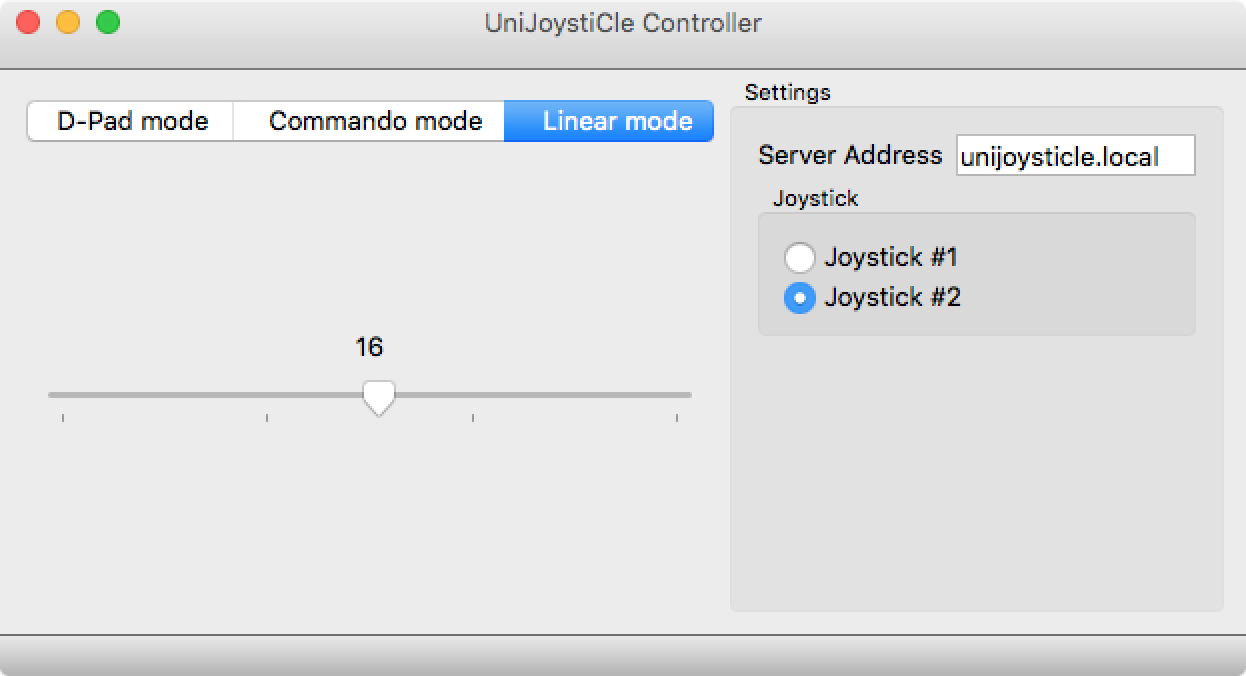
TODO:
- UniJoystiCle Desktop Client: Linear Mode, finish it.
- UniJoystiCle Desktop Client: Commando Mode, finish it (although not needed for the dimmer)
- UniJoystiCle Desktop Client: DPad Mode, finish it (although not needed for the dimmer)
- Assemble the rubber belt + pulley and connect it to the printer header
- Create user-port power cable to be used with the SX64 for the UniJoystiCle WiFi module
- C64 I.D.IoT.R app: Add voice, probably using SAM or similar.
- UniJoystiCle iOS/Android Client: Support voice commands in Linear Mode so people can say: “Ok Commodore, turn on the lights”
- Quick and Easy: Just support keyboard input
- More complex but more “professional”: Add api.ai support
And I guess that’s it.